Grow customer loyalty with HVAC monitoring.

Google Nest HVAC monitoring can help identify issues with eligible heating, ventilation, and air conditioning (HVAC) systems. It’s a feature built in to all Nest thermostats that looks out for potential problems with a customer’s system and sends an alert if something doesn’t seem right, so they can easily book a repair with you – their Nest Pro.1 No additional subscriptions, sensors, hardware, or labor required. It’s a great way to stay connected to your customer through the life of the system, from maintenance to repairs to eventual replacement.
HVAC monitoring is available in eligible regions in the US and Canada.
How does it work?
Sometimes, an HVAC system shows warning signs that it’s having issues.1 For example, if it takes longer than normal to cool a home, there might be a problem with that cooling system (A/C). If a Nest thermostat detects these unusual or unexpected patterns, the customer may receive an email alert or a Google Home app notification.
The alert email or notification will explain what potential issue a customer’s thermostat detected, and which system (heating or cooling) may have been affected. If you have opted into HVAC monitoring on the Nest Pro site (see below for how to opt in) – and if your Pro ID is entered on the thermostat – your contact information will be shown right on the alert.
In eligible regions, the customer will also have the ability to book a Pro directly from the alert itself. We’ve partnered with Angi to make scheduling simple – and customers can also choose to contact their Nest Pro directly.2
Find out more about the types of HVAC monitoring alerts here.
How to get started
Step 1: Opt in to receive HVAC repair requests by logging into the Nest Pro site and selecting “Receive HVAC Monitoring repair requests from customers” in Account Settings.
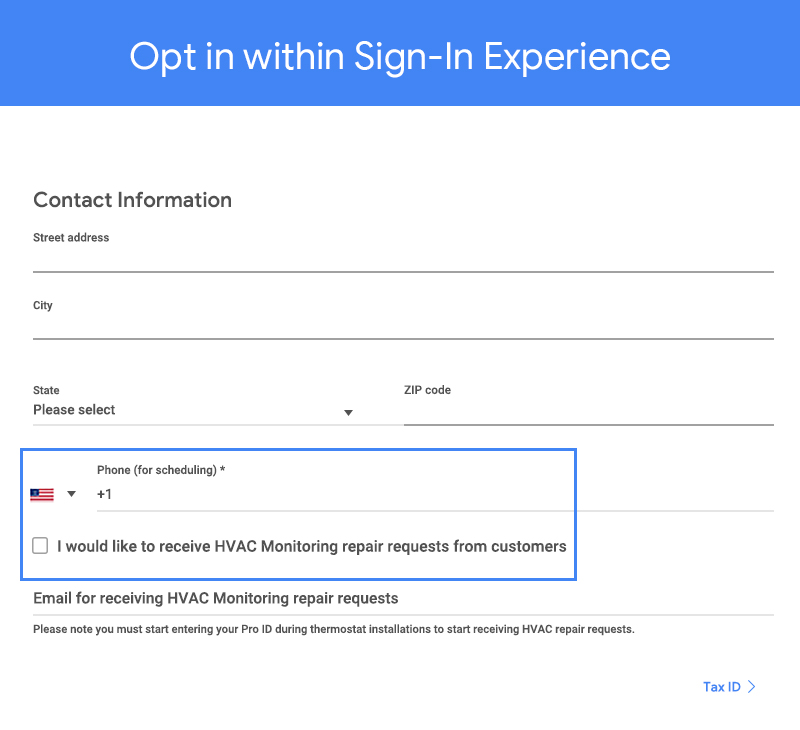
You can opt in when you sign up to be a Nest Pro, or in your Account Settings at any time.
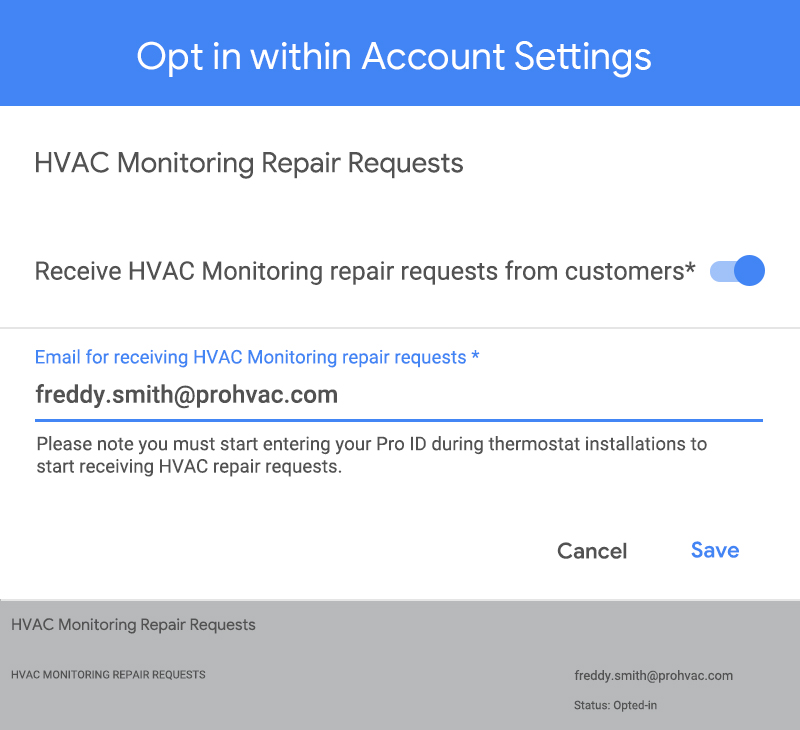
Step 2: Be sure to enter in your Pro ID on every Nest thermostat you install.

For the Nest Learning Thermostat and Nest Thermostat E, add your Pro ID directly on the thermostat. For the Nest Thermostat, add your Pro ID in the Google Home app during the Nest Pro Install process.
Your contact information will be included in the alerts customers receive via the Google Home app or email, so they can easily book a repair with you.
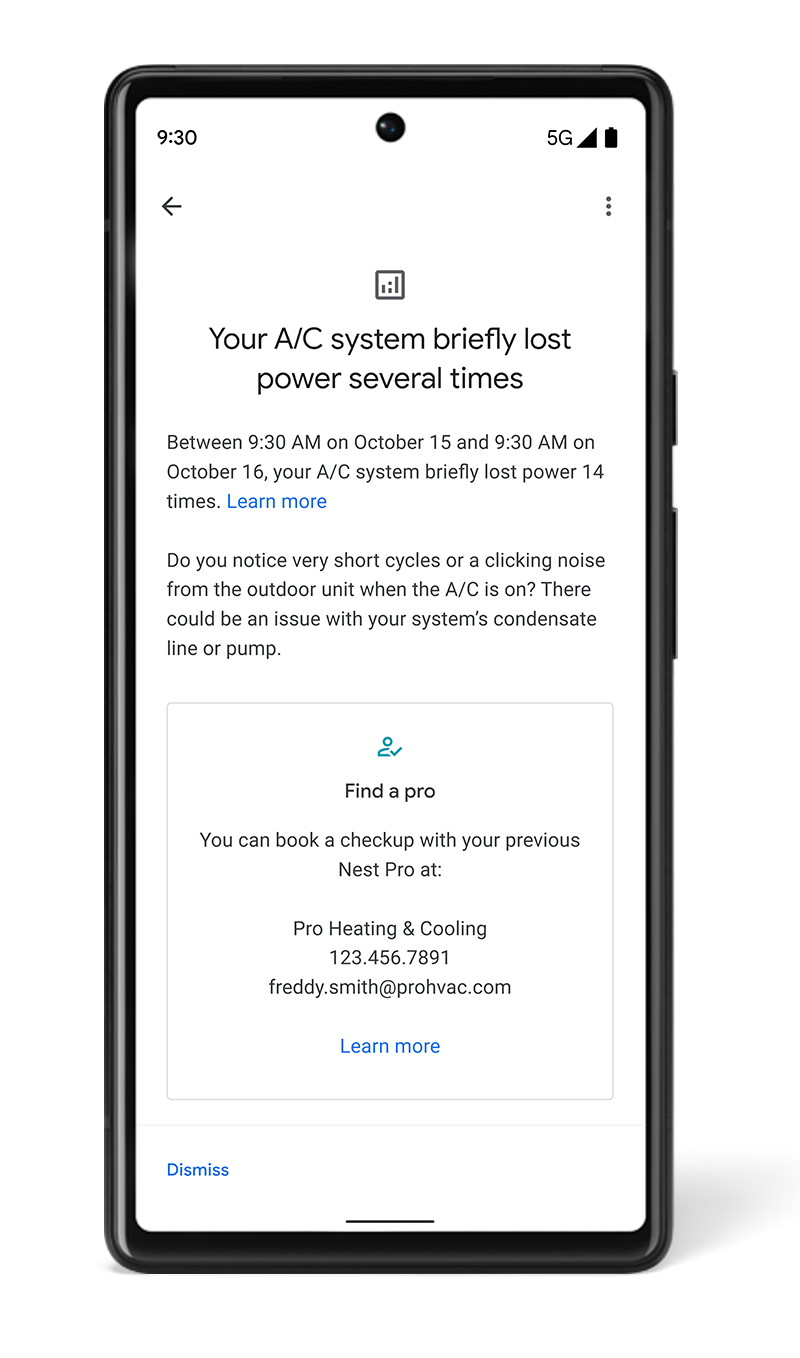
Step 3 (Optional): You can also complete the Angi Interest Form to get signed up with our partner, Angi. Turn on the “Instant Book” feature and make sure your Pro ID is entered, so if a customer books through Angi, that job can be routed directly to you.
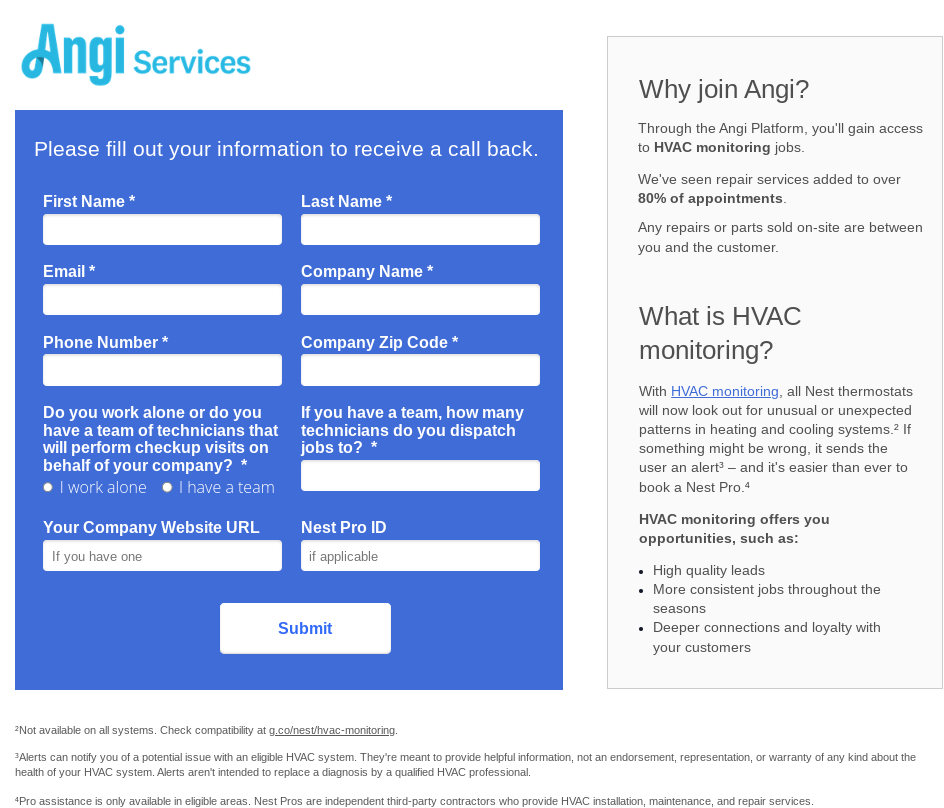
With HVAC monitoring, it’s easy for your customers to get in touch when they need you most – and stay connected for the long term.
LEGAL
1List of eligible HVAC systems is available at g.co/nest/hvac-monitoring. Alerts can notify users of a potential issue with an eligible HVAC system. They’re meant to provide helpful information, not an endorsement, representation, or warranty of any kind about the health of an HVAC system. Alerts aren’t intended to replace a diagnosis by a qualified HVAC professional.
2Pro assistance is only available in eligible areas.

